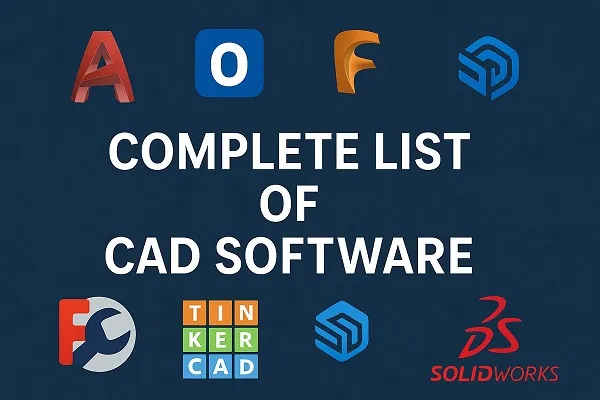Computer-Aided Design (CAD) software comes in many forms to serve different industries and purposes. Below, we present a comprehensive list of popular CAD tools—first the general-purpose CAD software used widely across domains, followed by categorized tables of CAD programs specialized for mechanical engineering, architectural design, electrical engineering, and 3D modeling/product design. This guide combines brief descriptions, key features, platform support, and pricing information (as of 2026) to help readers choose the right CAD software for their needs.
Most Popular General-Purpose CAD Software (Free & Paid)
The following are some of the most popular CAD software packages that are widely used across multiple industries. These tools range from professional, feature-rich suites to beginner-friendly free applications:
Paid CAD Software
AutoCAD
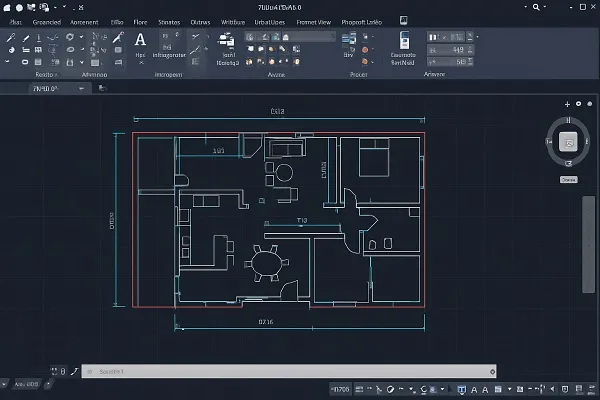
A leading 2D drafting and 3D modeling software widely used by architects, engineers, and designers. Ideal for creating precise technical drawings and complex models.
Key Features: Robust 2D drafting, solid modeling, specialized industry toolsets.
Platforms: Windows, macOS, web-based (limited).
Pricing: Subscription (~$2,030/year); free educational licenses.
SOLIDWORKS
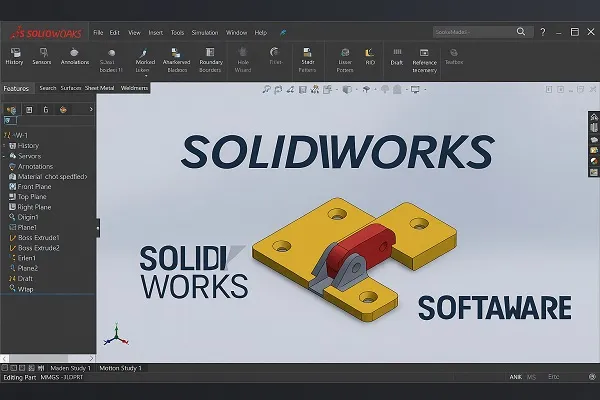
Popular CAD software for mechanical and product design offering parametric modeling and engineering analysis tools. Widely adopted in manufacturing industries.
Key Features: Parametric solid modeling, automated drawing generation, built-in simulation.
Platforms: Windows.
Pricing: Subscription (~$2,820–$3,456/year); discounted “Maker” editions available.
Inventor
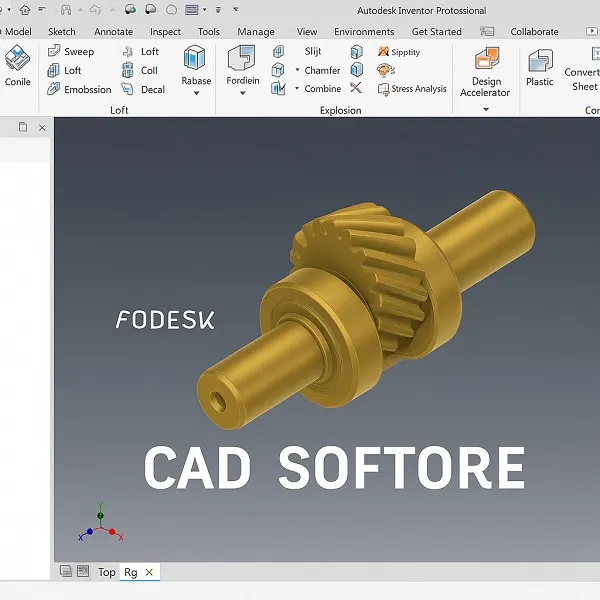
Autodesk’s professional mechanical design software offering powerful parametric and direct modeling tools. Optimized for complex mechanical projects and engineering documentation.
Key Features: Parametric modeling, assembly design, specialized mechanical tools.
Platforms: Windows.
Pricing: Subscription (~$2,500/year); free student versions available.
Creo
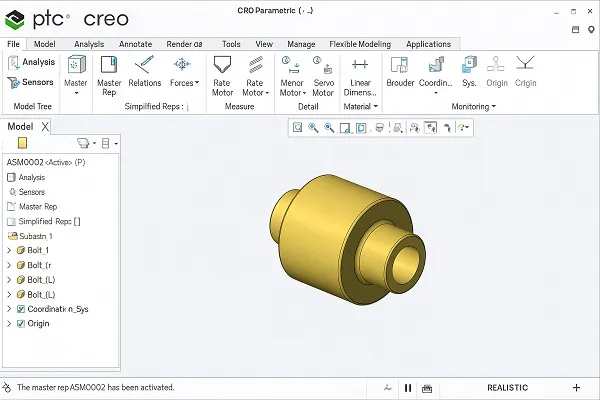
PTC’s comprehensive CAD platform combining parametric modeling with simulation and generative design. Suitable for complex product engineering.
Key Features: Parametric/direct modeling, advanced assembly design, integrated simulation.
Platforms: Windows.
Pricing: Custom pricing (~$3,000/year basic package).
CATIA
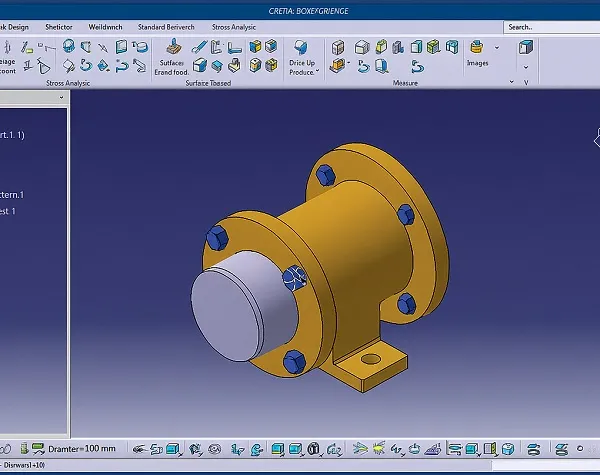
Enterprise-level CAD/PLM solution by Dassault Systèmes, ideal for complex design projects in aerospace and automotive industries. Offers detailed modeling and multi-disciplinary integration.
Key Features: Advanced solid/surface modeling, multi-disciplinary integration, PLM capabilities.
Platforms: Windows.
Pricing: Custom pricing (~$7,560/year and up).
Siemens NX
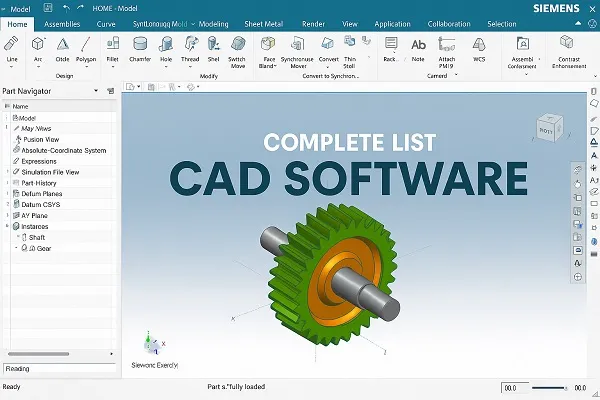
Integrated high-end CAD/CAM/CAE solution primarily used in automotive and aerospace industries for complex modeling and manufacturing. Combines advanced modeling with integrated analysis.
Key Features: Advanced modeling, large assembly management, integrated CAM/CAE.
Platforms: Windows (Linux limited).
Pricing: Custom pricing (~$900–$1,000/month or ~$10,000–$15,000 perpetual).
SketchUp
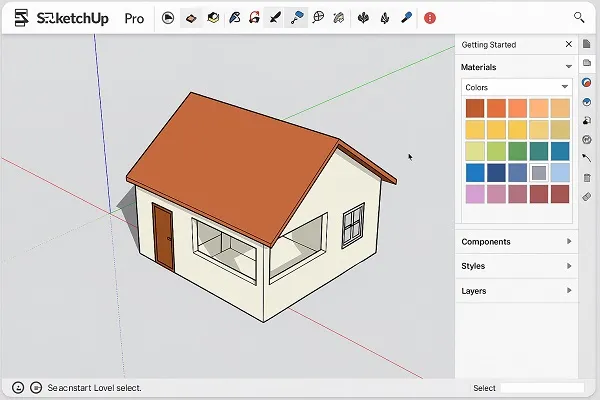
Easy-to-use 3D modeling software widely used in architecture and design for quick conceptual modeling and visualization.
Key Features: Fast free-form modeling, extensive 3D warehouse, intuitive interface.
Platforms: Windows, macOS, web-based.
Pricing: Pro version (~$349/year).
Rhinoceros 3D
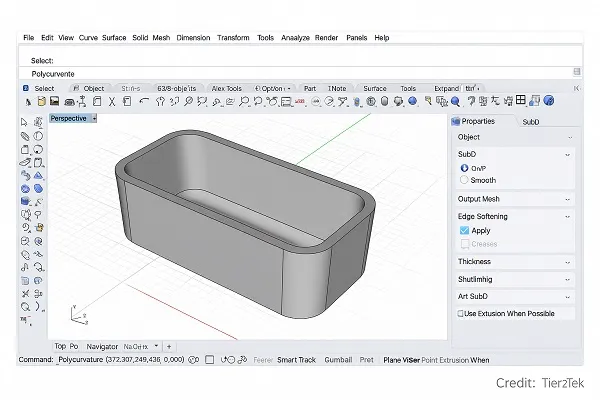
Versatile NURBS-based modeling software known for precision and complex surface creation, popular in design-intensive fields like jewelry, product, and automotive design.
Key Features: Advanced freeform modeling, Grasshopper scripting integration, wide interoperability.
Platforms: Windows, macOS.
Pricing: Perpetual (~$995 one-time).
BricsCAD
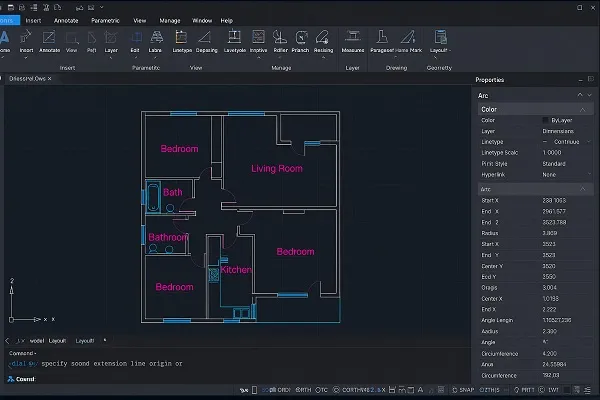
Affordable, DWG-compatible CAD software offering 2D drafting and 3D direct modeling, suitable as an AutoCAD alternative.
Key Features: Full DWG compatibility, direct modeling, AI-assisted drafting tools.
Platforms: Windows, macOS, Linux.
Pricing: Perpetual (~$710–$1,000+).
Free CAD Software
Fusion 360
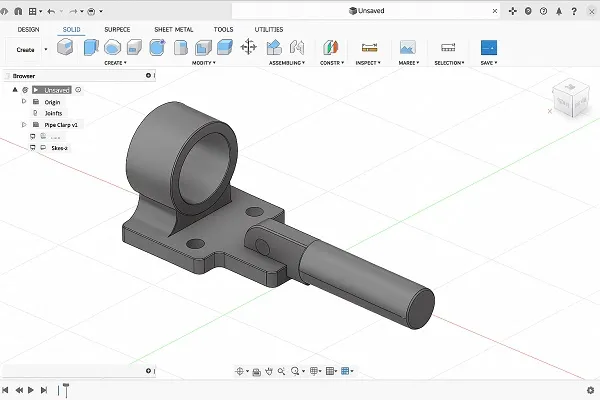
Cloud-based CAD, CAM, and CAE platform integrating design, manufacturing, and simulation in a single environment. Great for startups and small businesses.
Key Features: Integrated parametric and freeform modeling, built-in CAM and simulation tools.
Platforms: Windows, macOS.
Pricing: Free for hobbyists; commercial (~$680/year).
Onshape
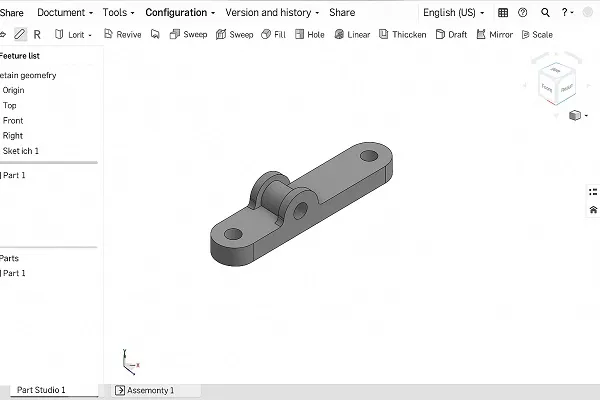
Cloud-native, fully collaborative CAD software suitable for distributed teams, offering robust parametric modeling accessible via browser.
Key Features: Parametric modeling, real-time collaboration, version control.
Platforms: Web-based, iOS, Android.
Pricing: Free public projects; professional plans (~$1,500–$2,500/year per user).
FreeCAD
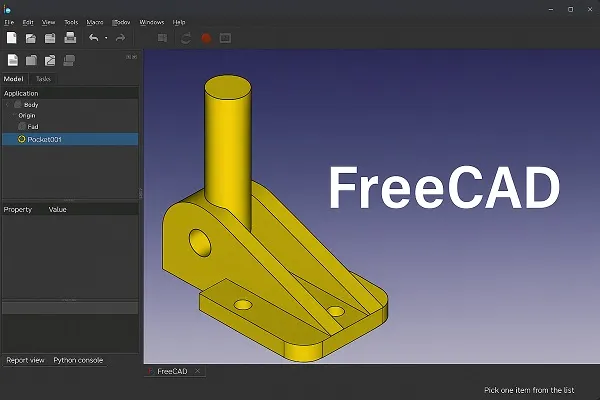
Open-source, parametric 3D CAD software offering flexible modeling capabilities suitable for mechanical engineering and product design.
Key Features: Fully parametric modeling, extensible workbench system, multiple format support.
Platforms: Windows, macOS, Linux.
Pricing: Free.
Tinkercad
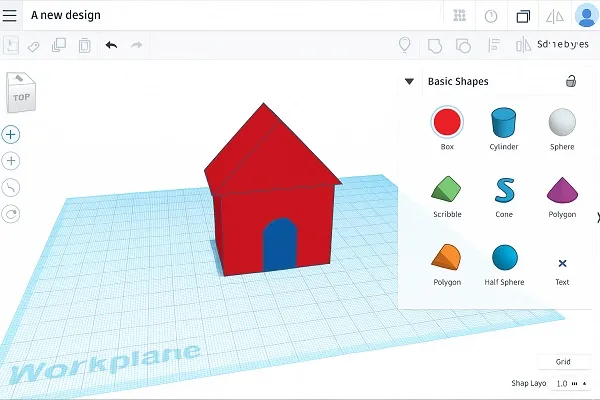
User-friendly, browser-based CAD software designed for beginners, educators, and hobbyists creating simple 3D models and electronics.
Key Features: Drag-and-drop modeling, intuitive interface, educational tools.
Platforms: Web-based.
Pricing: Free.
Industry Usage of CAD Software
| Software | Industries |
|---|---|
| AutoCAD | Architecture, Construction & Infrastructure, Manufacturing & Automation, Aerospace & Defense, Government & Public Sector, Education & eLearning, Real Estate & PropTech |
| SOLIDWORKS | Manufacturing & Automation, Aerospace & Defense, Healthcare & MedTech, Education & eLearning |
| Inventor | Manufacturing & Automation, Aerospace & Defense, Energy & Utilities |
| Creo | Manufacturing & Automation, Aerospace & Defense, Healthcare & MedTech |
| CATIA | Aerospace & Defense, Manufacturing & Automation, Transportation & Logistics |
| Siemens NX | Aerospace & Defense, Manufacturing & Automation, Automotive, Energy & Utilities |
| SketchUp | Architecture, Real Estate & PropTech, Construction & Infrastructure, Education & eLearning |
| Rhinoceros 3D | Manufacturing & Automation, Media & Entertainment, Architecture, Healthcare & MedTech, Jewelry & Product Design |
| BricsCAD | Architecture, Construction & Infrastructure, Manufacturing & Automation, Government & Public Sector |
| Fusion 360 | Manufacturing & Automation, Healthcare & MedTech, Aerospace & Defense, Education & eLearning, Retail & E-commerce |
| Onshape | Manufacturing & Automation, Education & eLearning, Healthcare & MedTech |
| FreeCAD | Education & eLearning, Manufacturing & Automation, Architecture |
| Tinkercad | Education & eLearning, Retail & E-commerce, Hobbyist & DIY |
Content reviewed and published by Tier2Tek Staffing Editorial Team .