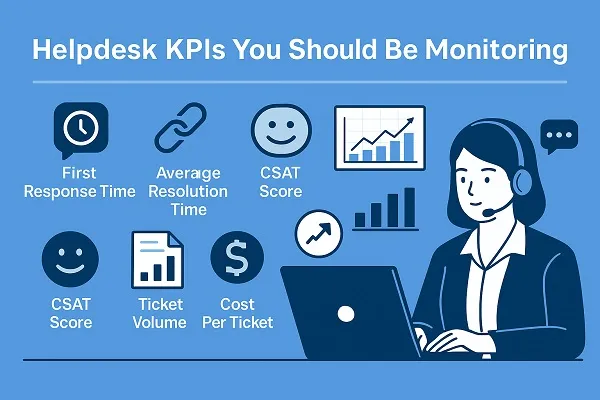Helpdesk KPIs you should be monitoring are essential for evaluating the performance of your customer support team and ensuring clients receive efficient, reliable assistance. These metrics provide clear insights into productivity, service quality, and overall customer satisfaction. By consistently analyzing the right KPIs, you can pinpoint areas for improvement, optimize operations, and deliver better outcomes for both customers and your business.
The Importance of Monitoring Helpdesk Metrics
Monitoring helpdesk KPIs helps you assess the health of your support operations with measurable data. Instead of relying on assumptions, you gain objective insights into how well your team is performing. Strong KPI tracking ensures:
- A clearer understanding of support efficiency.
- Proactive resolution of recurring problems.
- Improved decision-making with data-driven insights.
- Enhanced customer loyalty through better service experiences.
Key Helpdesk KPIs to Track
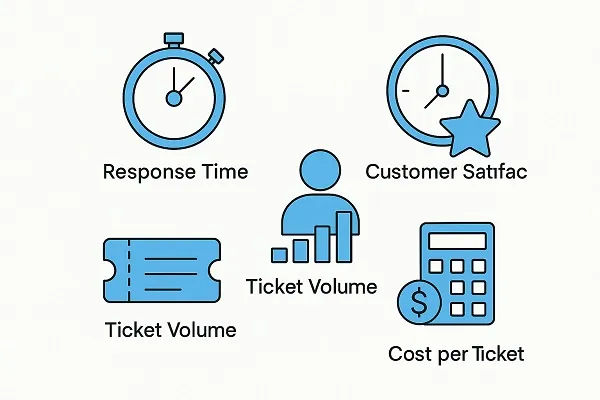
First Response Time (FRT)
First response time measures how quickly an agent replies to a new ticket. Customers expect prompt communication, and delays often lead to dissatisfaction.
Why it’s valuable:
- Provides visibility into responsiveness.
- Highlights workload imbalances.
- Helps assess staffing needs during peak hours.
Average Resolution Time
This KPI shows how long it takes to completely resolve a customer’s issue. While faster is generally better, balance speed with accuracy to maintain high service quality.
Ways to improve resolution times:
- Introduce better ticket routing systems.
- Provide comprehensive knowledge bases for agents.
- Use automation for repetitive queries.
Ticket Volume and Patterns
Monitoring the number of tickets submitted helps identify workload fluctuations and underlying product or service issues.
What to evaluate:
- Daily and weekly ticket trends – Spot unusual spikes.
- Common categories – Detect recurring problems.
- Channels used – Compare email, chat, and phone support.
First Contact Resolution (FCR) Rate
FCR measures the percentage of issues solved during the first interaction, without follow-ups.
Benefits of high FCR rates:
- Reduced operational costs.
- Improved customer satisfaction.
- Less strain on support staff.
Customer Satisfaction (CSAT) Score
The CSAT score reveals how customers feel about the service they received, typically gathered through short surveys after interactions.
Factors influencing CSAT:
- Quality of communication.
- Timeliness of support.
- Accuracy of resolution.
Net Promoter Score (NPS)
NPS measures customer loyalty and their likelihood of recommending your business. Since customer support directly affects loyalty, this KPI is a vital complement to CSAT.
Ticket Backlog
Unresolved tickets piling up indicate inefficiencies in your support process. Monitoring backlog size helps maintain control over service quality.
Ways to reduce backlog:
- Improve prioritization rules.
- Empower agents with better tools.
- Review workflows regularly.
Agent Productivity and Utilization
Understanding how effectively agents use their time is key to running an efficient helpdesk.
Metrics to track:
- Number of tickets closed per agent.
- Average handling time.
- Percentage of escalated cases.
Escalation Rate
Escalation rate measures how often tickets are passed to higher-level support.
Why it’s important:
- Identifies training gaps for front-line staff.
- Prevents senior agents from being overwhelmed.
- Improves efficiency by empowering first-level resolution.
SLA Compliance Rate
Meeting Service Level Agreement commitments is a strong indicator of reliability. Customers rely on timely support, and SLA compliance ensures you’re meeting expectations.
Monitor:
- Percentage of tickets resolved within SLA.
- Breaches by ticket type.
- Performance across different channels.
Cost Per Ticket
Cost per ticket highlights the financial efficiency of your helpdesk operations. Lowering costs while maintaining high-quality service improves profitability.
Ways to optimize costs:
- Enhance self-service options.
- Focus on first-contact resolution.
- Automate routine support tasks.
Making KPIs Actionable

Tracking helpdesk KPIs is only effective when the data is used to improve processes. To get the most value:
- Set realistic benchmarks: Use past performance and industry averages as targets.
- Review metrics regularly: Detect issues before they harm customer satisfaction.
- Balance efficiency with quality: Avoid prioritizing speed at the expense of thoroughness.
- Link KPIs to business goals: Focus on metrics that directly impact growth and retention.
Helpdesk KPIs you should be monitoring are more than performance indicators — they’re tools for creating a more efficient, customer-centered support operation. By measuring and acting on the right metrics, your helpdesk can evolve into a key driver of customer satisfaction and long-term loyalty.
Content reviewed and published by Tier2Tek Staffing Editorial Team .