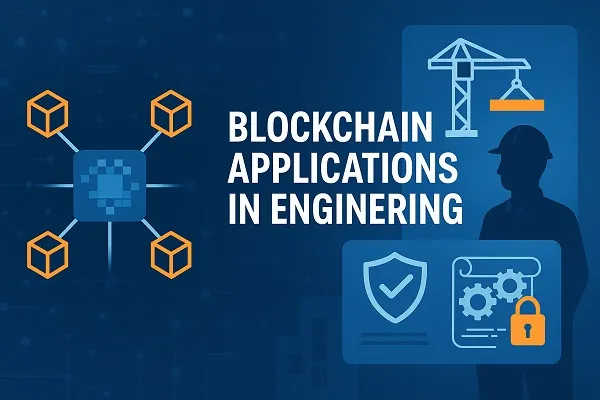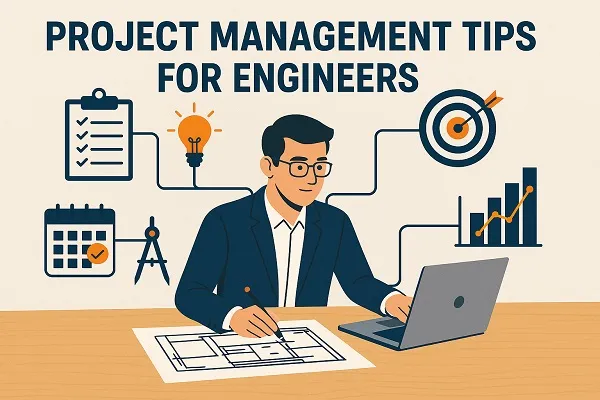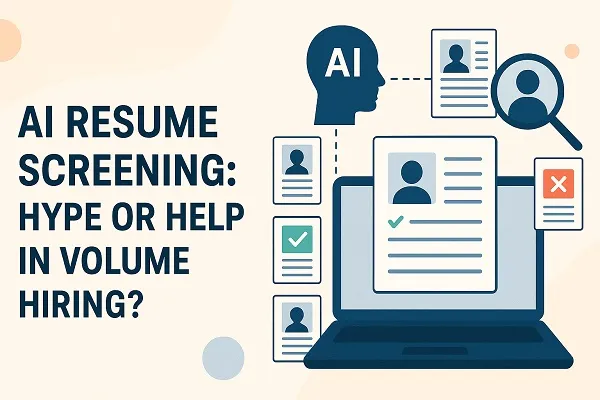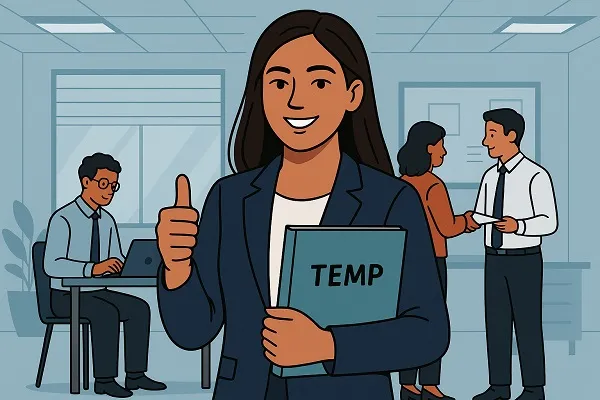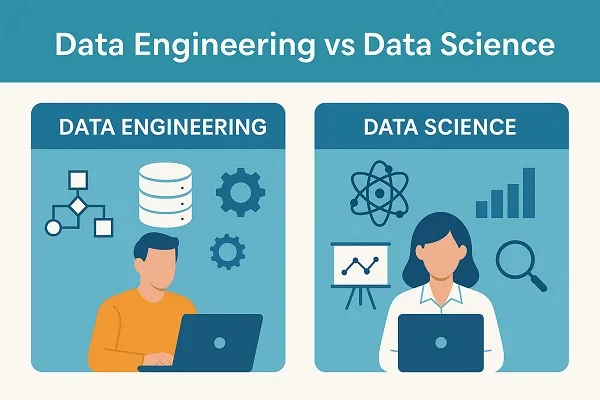Why IT Support Belongs in Your Strategic Plan
IT support is not just a technical function—it is a strategic asset that drives business continuity, productivity, and long-term growth. Integrating IT support into your strategic planning ensures that technology …