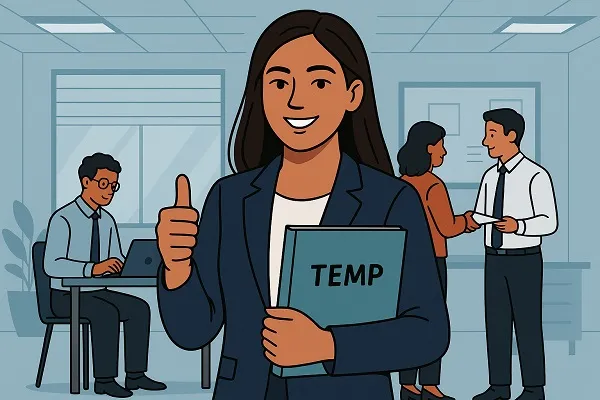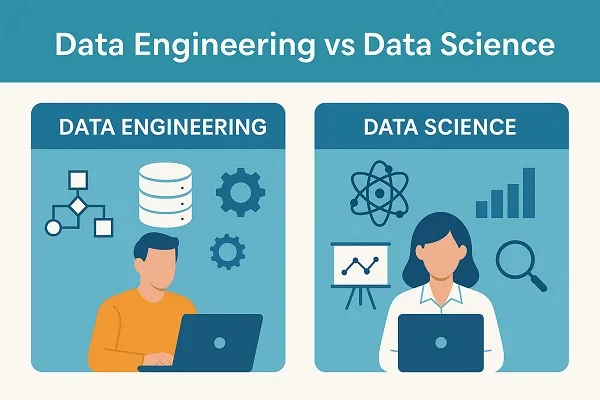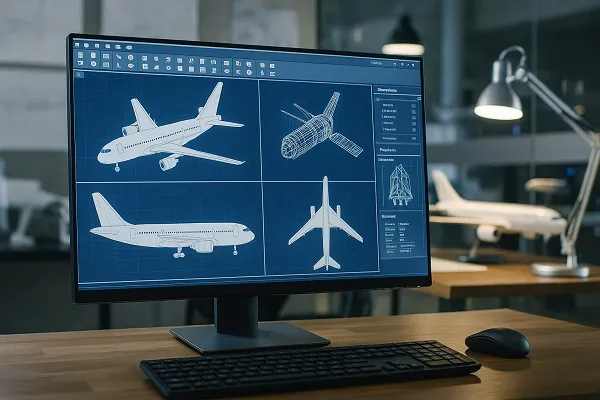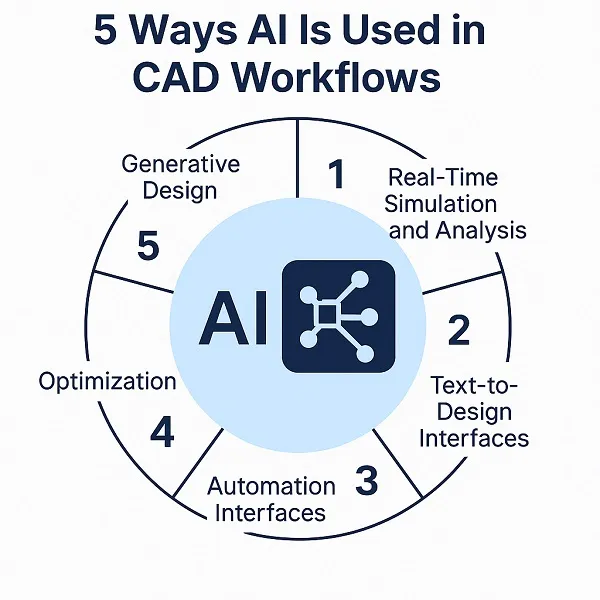IT Support for Supporting High-Risk Environments
IT support for supporting high-risk environments plays a crucial role in maintaining operational continuity, ensuring data security, and enabling real-time decision-making in industries where even minor failures can result in …